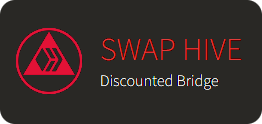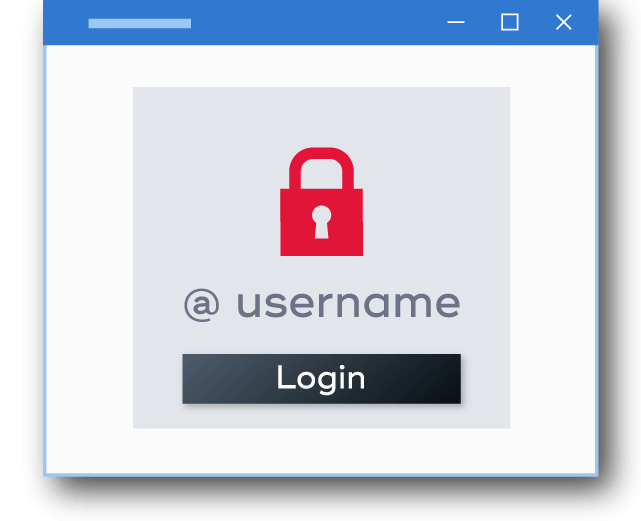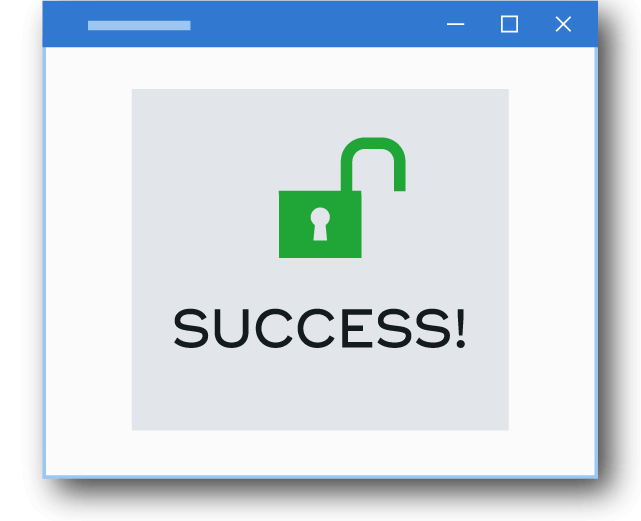Hive Authentication Services
Your Hive account name is your Key!
Authenticate on any mobile, desktop or website application without providing any password or private key.
No email address or phone number required. No more “lost email” or “lost password”. No more changing your password every N days.
Most secure authentication process
A simple Authentication with just your Username. Phishing-proof as you will no more provide your password or private key to any application or website.
Easiest way to sign in
You just have to remember your username. All you have to do is to scan a QR-code and authorize your sign-in request.
Get Started
Download & Install
Install your favourite HiveAuth compatible wallet on your mobile.
Import Account
Import your Hive Account and Keys into your wallet.
Done!
Login into any HiveAuth compatible application by just providing your Hive username.
Try the HiveAuth Mobile app
Download the latest Version of the HiveAuth Mobile App.
Available for Android and iOS devices.
Try Hive Keychain for Mobile
Download the latest Version of the Hive Keychain for Mobile Wallet.
Hive Keychain is available for Android and iOS devices.
Apps supporting Hive Authentication Services*
*These apps either have implemented HiveAuth or are working on Integration.